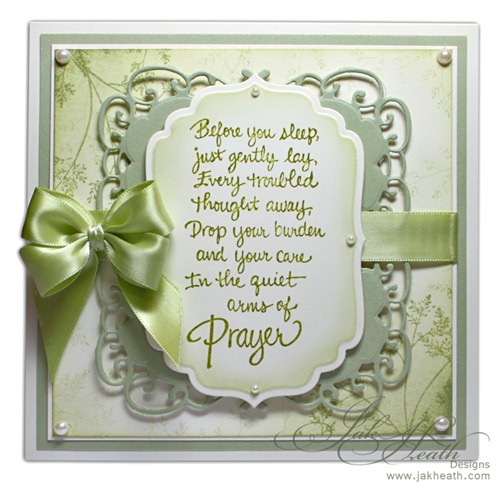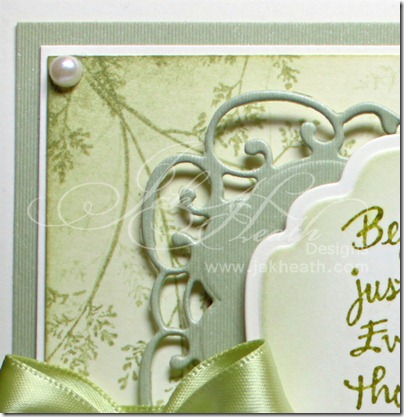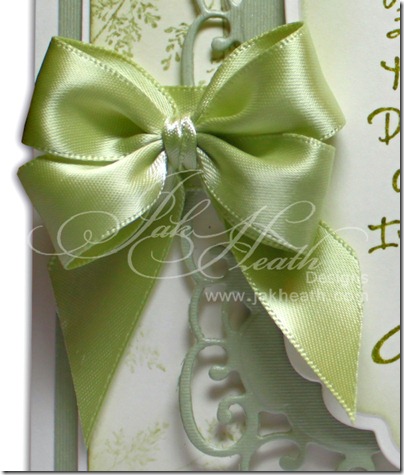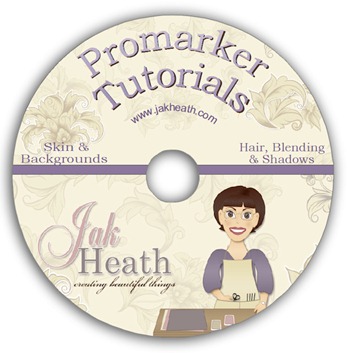Well my card today started with having my lunch hour in my car yesterday, I went to have a quiet moment and turned on the radio and listened to Jeremy Vine on Radio 2, he has a chat show and yesterdays theme was favourite Hymns, I’m not overly religious but I do prayer from time to time and I like to think there is someone out there for us all.
I have to say I found myself singing along and then I heard Onward Christian Soldiers, this Hymn has such memories for me as my Dad would sing it at the top of his voice mainly on a Sunday Morning because my Mam would listen to Mantovani Orchestra on her record player whilst baking and making the Sunday Roast.
So you could say that I was inspired by the radio.
I simply love this sentiment, it is perfect for letting a friend or family know you care and this one is headed for a very dear friend of mine.
I distressed the background card in a sage coloured ink the used the same ink to stamp some sprigs on top. I used a Marianne Frame die for the sage frame then stamped the sentiment in a moss green ink and used a Spellbinders Nestabilities label die to cut it out.
I finished with a couple of pearls and a green satin ribbon making a double bow from my Double Ribbon Bow Tutorial
The rubber stamp I used is called Stampendous M107 Prayer I have had mine quite some while so hopefully you can still get it.