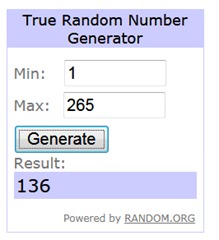Well to say I have been on a journey would be an understatement. I did what most of us do and when my computer asked me to update to Internet Explorer 9 Beta I jumped right to it.
I learned that blogger hated it, it wouldn't let me change colour of the fonts, add links to wording, spell check (believe me I need that one), centralise my posts or any of the usual editing tools. It hated downloads and when you are buying mp3 music or digi stamps it was a nightmare.
I tried Google Chrome and it was a little better but still hit and miss, Safari but it was a bit of a learning curve.
I soon realised that I needed to revert back to IE8, I thought that this could be done by re- downloading IE8 but no I couldn't.
So I started a google search of how to correct this problem I had.
I soon came across a site that helped me immensely and it was easy peasy lemon squeezy.
So if like me you are tearing your hair out and need to go back to IE8 this is what you need to do.
1. Go to your Control panel and find the Add and Remove Program icon and click on it.
2.when the new window opens look for the wording View Installed Programs and click on the wording.
3. This will bring up a list of all of the programs that you have updated.
4. Scroll down the list until you find Windows Internet Explorer 9 then click on the wording and then choose uninstall.
5. It will ask you are sure you want to uninstall this update Click YES
6. Once it has uninstalled it will prompt you to restart your computer, you must do this for the action to complete.
7. You may need to go through the process of set up for IE8 (it did it automatically for our 2 computers)
If you are still unsure here is the site that gives you step by step pictures to this.
Friday 20 May 2011
Revert Back to IE 8 from Internet Explorer 9 Beta
Free Matching Twin Papers

Strongman - My Hunk

Thursday 19 May 2011
Project of the Month Blog Hop–Mo Manning
Its that time again and this Month's theme for the Blog Hop is use the colour turquoise on your Project and our host is Bea and that's is where the blog hop begins.
You should have landed on my blog from Kerttu We will hold this every third Thursday of the month , we aim to give you a little inspiration and hopefully a few Oooo's and Awe's along the way.
The Dream Team is made up with some of the most talented ladies so be sure to give them all a visit.
For my image this month I have used Melia on her Shell Phone and it can be purchased from Mo’s Digital Pencil Too
The background paper is from my own stash and I punched out the extra circles and distressed the edges of it and added them with dimensional foam pads to look like bubbles. Melia was coloured with copic markers then stickles added to the mermaid tail, I used nestibilities circles to cut out Melia and the scalloped circle and wrapped a pretty satin ribbon around the card to add a bit of elegance.
Next up on the Hop is Lori and she is raring to go after a short break so I know she will have created something special for you all.
Wednesday 18 May 2011
Tea Time
Tuesday 17 May 2011
Recession-Busting at Imag-e-nation
Two HUGE Bargains...
Recession-Busting
BARGAIN 1
A BIG Mystery Bag of Lovely Craft Goodies
worth over £20....
....yours for only £10
Plus...one lucky bag contains a Golden Ticket for a Special Prize!
Get your Big Bag O' Craft here(and hurry, they have limited stock)
Recession-Busting
BARGAIN 2
Flippin' Christmas
DIE-CUT Decoupage
Full Set for £5
That is 16 sheets of DIE-CUT decoupage PLUS 16 backing sheets for just £5.
32 sheets of fabulous Christmas decoupage and backing papers
AND it is DIE-CUT for only £5
Unbelievable Recession-Busting Value for Money
Don't miss out....
Get your Flippin' Christmas
DIE-CUT set here for just £5
This is an offer you just can’t afford to miss.
Sneak Peek New Designs

Monday 16 May 2011
Letrsaset and Add Some Sparkle Winner
Oh I have been so busy with editorials that I thought if I don’t draw this now people may come banging on my door ha ha!
The prizes were kindly donated by Letraset and Add Some Sparkle.
I used the True Random Number Generator to get a winner and the result is below.
Thank you to all that entered.
The Winner is
136. Rebecca Francis
Congratulations Rebecca, please drop me your address in an email and I will get your prize to you.

![blog hop sm[1] blog hop sm[1]](http://lh3.ggpht.com/_gC8vH_VIGwo/TdRL5XlNyjI/AAAAAAAAG2E/Jf1bMWXChJI/blog%20hop%20sm%5B1%5D_thumb%5B1%5D.jpg?imgmax=800)