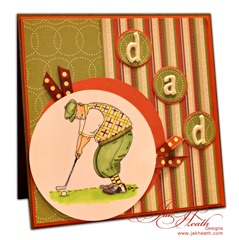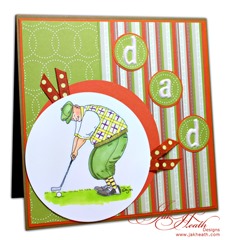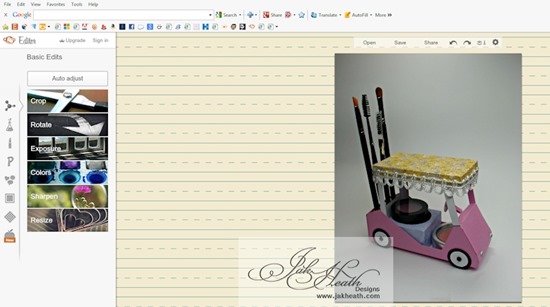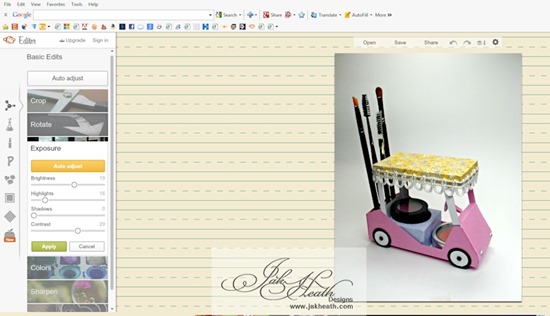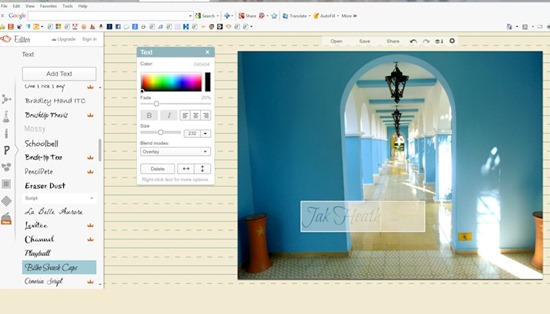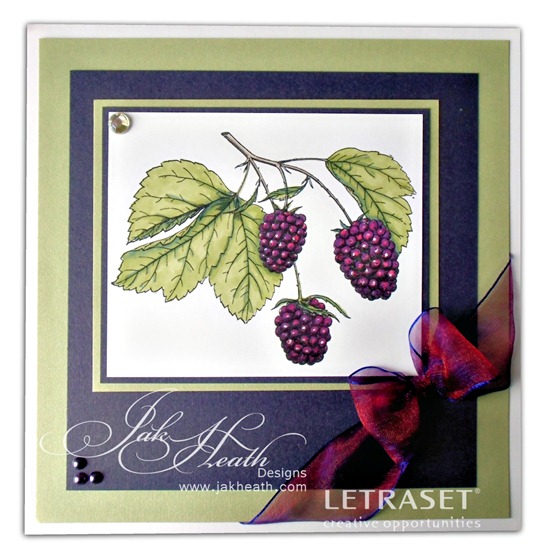Thursday 3 December 2020
Make your Own Chocolate Santa Sleigh
Sunday 21 June 2020
Needle Felt Fairy Tutorial
Perfect for anyone wanting to try their hand at this craft and perfect for gift giving.
to see the tutorial in in a larger view click to watch on my u tube channel
Wednesday 28 February 2018
Creating Art Journals
Items used in the Journals are listed at the end of my post.
you can see that in more glory in the below video.
Tuesday 28 June 2016
Fancy Fold Concertina Card
I have made and instruction video and made a printable sheet to help you out.
of course you may want to print out a visual, it isn't to scale but the measurements are listed for you.
Sunday 1 September 2013
Top 8 Tips for Photographing your Cards by Jak Heath
Something we all strive to do is showcase our cards for people to look at, I’m no different to the rest of you and to be honest we just don’t get the best of natural light in the UK.
- Light Source – we all know that natural daylight is the best, whether you are using a top of the range SLR camera or using your phone camera, if the lighting is good you will get a better result. Try to take your photograph near to a natural light during daylight, near a window or even outside, if you cant do this then use a daylight bulb or a daylight tube.
This is that difference that light can make, the first took at night under the home light and the second took under a daylight lamp.
- Macro – Most camera’s will have a macro setting, this may show in your camera setting as a tulip flower, this is great for close up shots. If your camera has a fine quality setting also use this.
- Steady hand – if you don’t have a steady hand either rest on something or use a tripod, my hand isn’t the steadiest so I try to stop the shake shot by resting on something.
- Backdrop – try not to have a busy background behind your craft, it can totally take away the emphasis of the craft you are showcasing. You could try a plain piece of card behind your craft or even material or plastic sheet would work.
- Level – Try getting down level t the craft you are photographing, unless you need a top view of your project of course, dodgy angles can distort your project for the viewer, by getting down to the level of your project you are more likely to get a better photo rather that the fat at the top and skinny at the bottom of your project shot.
- Editing - It doesn't have to be the top of the range editing software, just something that you can adjust the brightness and contrast or even and auto adjust can make a big difference. There is so many software programs out there and they all work differently but will have the basic settings to get the best from your photo. A good free online software is Pic Monkey here is a couple of screen shots showing before and after using their program.
Before Pic monkey edit, you can see that it is quite dark.
After using the basic Pic Monkey settings. I adjusted the brightness, the highlight and the contrast.
- Add a Watermark – Add your name on your project, a simple text, again this can be done in Pic Monkey by clicking the P on the left hand side tool options.
You can select the font and even the colour that you would like to use.
Once you have added your text you can select where you would like the text to be on your photograph just by right clicking your mouse over the text and dragging it to the position of choice.
- Saving your Picture – save your image to your computer, I like to save mine in files for the month and the year, name your photograph when saving it, it makes sense to do this as reference so you can find it.
Now I know professional photographers may have a fit over my tips, I don’t claim to be a professional photographer but I do know what works for me as a crafter and as so many of you have asked what I do and use I thought this would help you out.
Feel free to share the link to these tips with your crafting friends, I hope this helps you all.
Monday 28 January 2013
Colouring Hair–Video Tutorial
I thought that after the skin Tutorial the next this you would need would be a tutorial on colouring Hair. So I sat down and did another video tutorial for you.
I kept to the same image, So Funny by Mo’s Digital Pencil as I figured that some of you may have bought her.
I hope these are of some help to those of you learning to colour.
Saturday 26 January 2013
Colouring Skin Tutorial–FlexMarker
When it comes to colouring skin FlexMarkers have it covered, the brush tip allows for perfection in blending techniques.
I've made a video tutorial showing step be step how it's done and some still pictures to show the build up of different colours.
Step 1. Colour the whole area with Satin FlexMarker
Step 2. using the Blush FlexMarker go around the hairline, across the cheek area, the bridge of her nose, under her eyes and chin.
Step 3. Use Sunkissed Pink on her cheeks, hairline and in the corners of her eyes.
Step 4. Use Nutmeg to deepen the hairline, just adding the very tip to the corners of her eyes and the crease on her nose.
Image used is So Funny from Mo's Digital Pencil
Friday 16 November 2012
Just Inklined Cd Digital Stamp Resizing Tutorial
Saturday 22 September 2012
Hair Colouring Tutorial updated
Aquamarker Tutorial, 20 New Colours Blog Candy
Thursday 6 September 2012
Spotlight Tutorial - Ruffled Ribbon
Friday 10 August 2012
Promarkers Limited Edition 6 Set- Autumn–Blog Candy
I have a tutorial starting over on the Letraset Blog today at 09:30 featuring the new Autumn Limited Edition Promarkers.
I have to say that they are the most gorgeous of colours.
Here is a preview of what I have in the tutorial.
and the card I made
and the colours in the set.
If you would like to win a set of these please leave me a comment on the tutorial I did over on the Letraset Blog HERE It won’t be on there until 09:30
then come back here and add your name to the Inlinkz link
Friday 3 August 2012
Elegant Slipper Tutorial
I had a day of searching yesterday because I couldn’t remember where I originally got the slipper template from, I had it for such a long time and I made a plastic template from the original so that it didn’t get tattered.
The good news is I found it, so many of you had asked for it and I couldn’t give a link or credit yesterday.
The place I got it from and there is also a video tutorial for it so fill your boots and have fun.
Thursday 2 August 2012
Some News that I’ve been itching to tell you
As most of you know I have a bit of a thing for ribbon, basically I love the stuff, it took me a Nano second when I was asked if I would like to join the spotlight tutorial team for Ribbon Carousel and today it is my turn for the spotlight tutorial.
Today is my turn for a tutorial so I’d love it if you could pop over to the blog and leave me a comment I’m making ribbon flowers this is the link http://blog.ribboncarousel.com/
I added my flower to a Vintage Slipper.
To see the video on how I made it go to http://blog.ribboncarousel.com/
Sunday 10 June 2012
Flexmarker Tutorial–Blending
I often get asked what colours I use in my colouring but to be honest I never know, I don’t really have a logic colour scheme as I just test on a piece of scrap card and if I like the blend I use them.
So one of you lovely ladies asked what colours I used for the Hydrangea I new I was going to have to do another to find out, so, it would be logic to do a tutorial video while I was colouring so here it is.
So before you click play, go and grab a cuppa and a slice of cake and sit back down to watch.
Wednesday 29 February 2012
Silver Fairy
Such a sweet thing this one. Silver Fairy, I used Copics and Prisma pencils to colour her and used the overhang technique using the spellbinders label four die, I have a tutorial here The corner punch is an EK success punch. and both scrumptious ribbons are from Ribbon Carousel
I just love heather colours don’t you? there is just something about them. The Silver Fairy digi is from Wee Stamps and i tried to keep her in pastel tones as I had lots of colour with the Stampin Up paper and ribbon
Friday 9 December 2011
Flexmarker Video Tutorial
Flexmarkers are so easy to use, the ink stays wetter, longer, allowing you time to blend with ease.
This card is one I made a video tutorial with when Letraset were about to release them.
So lets see how they work and what you can achieve with them.
Saturday 12 November 2011
Make a Wish
Well it has been a long haul to get a card made, my MoJo has been so lacking since Katie left us, the funeral is on Monday and I would like you all to say a prayer for her family.
I had a bit of a moment trying to get flowers sent to the Chapel but I managed at 3am Friday morning, silly time I know but I actually managed an early night on Thursday and climbed the stairs to bed at around 9:45pm pretty unheard of for me and resulted in me being wide eyed and bushy tailed silly a.m. Friday morning.
The image I have chosen to make a card with is Make a Wish by Mo’s Digital Pencil and the main background paper for the card I made myself and you can get it here for free
Double ribbon bow, tutorial on my sidebar in Video Tutorials, matting a layering, buttons and a lot of tears to bring it all together.