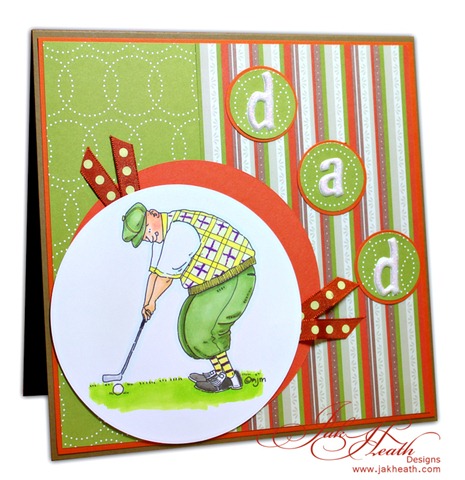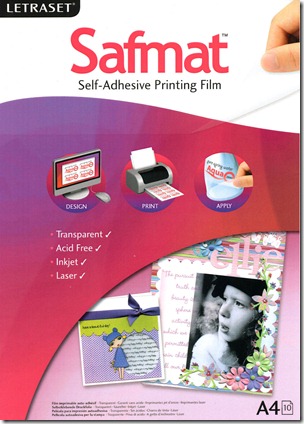This happens to be a difficult card for me to make since losing my own Dad but I love this image by Mo Manning at Mo’s Digital Pencil it's called Big Guy Golfing and it is perfect for a few occasions, Fathers Day, a retirement of a general men's cards. I coloured the image with Copic Markers and teamed it with Stampin Up designer papers and used thickers for the lettering.
Tomorrow I’m going to share some information on how I get the best picture and true colours for my card.